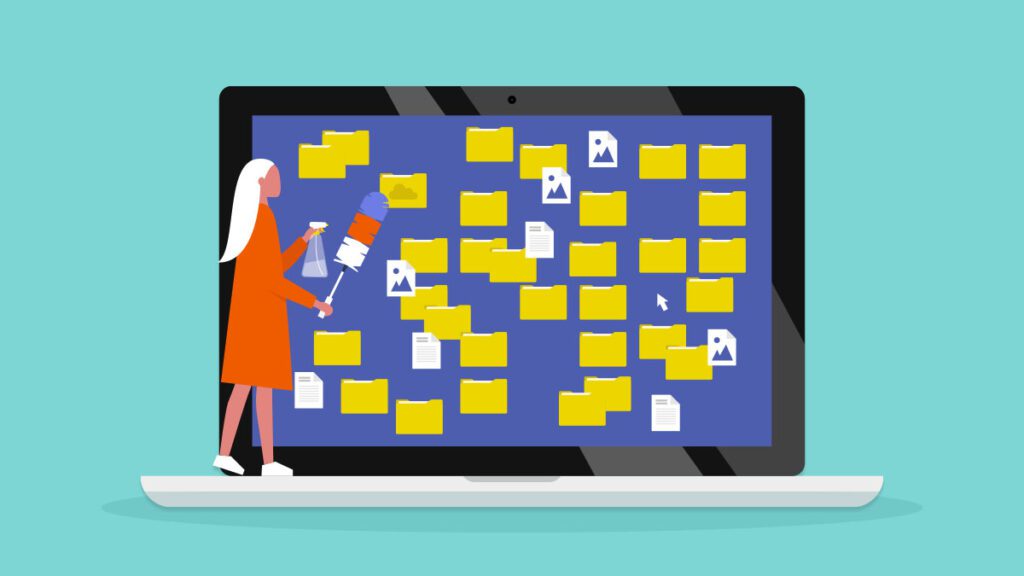
If you are reading this article, you have probably already gone overboard. If you can barely see your desktop background behind the wall of icons. If your cookies are so scattered even Facebook doesn’t know what you like. If you have over 45 tabs open, or if you can only download an app by deleting another one for space, this article is for you.
No matter how many times you hear Jordan Peterson saying, “Clean your damn room,” often more immediate tasks will take precedence in your life, and by the end of the day all you want to do is relax.
Sadly, the only solution is to bite the bullet, and realize that sooner or later the problem will become too big for comfort. One day, you will be required to find an important file for work or anything, and it will take you around ten times longer to find it, if at all.
What is digital clutter exactly?
Digital clutter is exactly what it says on the tin. Files, folders, documents, music, photos, videos, all those downloaded movies and series, desktop icons all cluttered up beyond recognition or navigability, and at least one unknown folder that sounds too important to delete.
Clutter can also come in the form of followers and pages on social media, thousands of undeleted emails, online subscriptions, cookies, internet bookmarks, and old passwords on sites you haven’t visited since your childhood.
That last one could be somewhat dangerous. Who knows what you got up to as a child discovering the internet, gleefully giving up your personal information to a shady half-done site for access to games. For that we recommend resorting to a password manager, so that nothing can come back to bite or bother you.
A social media cleanse is a whole other bag of monkeys. Most people opt to create a separate account and leave the burning pile of redundancy behind. Starting over in the new account is one way to do it, following only your most favorite pages, and carefully choosing the people to add as friends or followers.
In the case of a cluttered-up machine, however, many cannot afford to simply abandon ship and buy a new laptop or PC and forget the whole thing. You might also have some valuable or sentimental things left behind that you forget about, because of course you did.
Clearing the clutter
Sorting digital clutter is not fun, but you will one day have to address the elephant in the room one way or another.
But you know what they say, they best way to eat an elephant is one bite at a time.
In the same sense, sorting digital clutter is a meticulous, purposeful, and long-term process. Dedicate yourself to completing one task per day. For example, today you can check your passwords using a free password manger. The next day, organize your photos. In a few weeks you should be able to find anything you are asked to find on a short notice. Or shorter than it would have been otherwise at least.
Practicing digital minimalism
Minimizing digital clutter is a matter of habit and lifestyle. Piles of laundry in your room don’t just pop up. They grow slowly, shirt by shirt, one lazy decision at a time. After, or during your organization escapade, also cultivate the habit of self-control and awareness when browsing.
As a user of the internet in the 21st century, knowing how to practice digital minimalism, or at the very least being aware of its importance is an essential habit that we definitely did not learn in school.
Here are some useful digital minimalism tips, and practical steps you can take to declutter your digital life:
- Organize your folders and files: Your folder structure should look more like a hierarchy pyramid, with major fills containing sub-files containing lesser files within them and so on.
- Clean up your inbox daily: Time for a trip down memory lane… with a flamethrower. Purge your inbox of the things you know you will never need and do that every day for the next few weeks.
- Categorize your photos: All your photos should be in one folder, which in turn should have folders within it with specific categories like University, Work, Johnny’s birthday, Malaysia Trip, and Other.
- Purge your social media: Either take the time to unfollow, unlike, unfriend or what have you, or abandon ship and create a separate account.
- When in doubt, use the cloud: Cloud servers are a great place to store your most valuable data, and backup most of your essentials.
- Digitally detox: Take a break, read a book, or go for a walk. There are a million ways to spend your time than browsing YouTube without a goal.
- Turn off notifications: But not your spouse or child’s messages, more like YouTube and Tiktok.
- Start managing your passwords: If you are some who tends to use the same password for everything, this one is for you. This task is perhaps the biggest weight of your shoulder once done.
The internet is a culmination of all the world’s knowledge and experience accessible via finger tap, and we humans are curious creatures. It is the land of plenty, too much to carry in fact, and so it is up to each of us to develop a content filter out only that which will enrich us.
You will surely get lost and end up back where you were unless you become a conscious surfer, with a purposeful drive behind using this powerful tool, and a greater appreciation for your time and headspace.