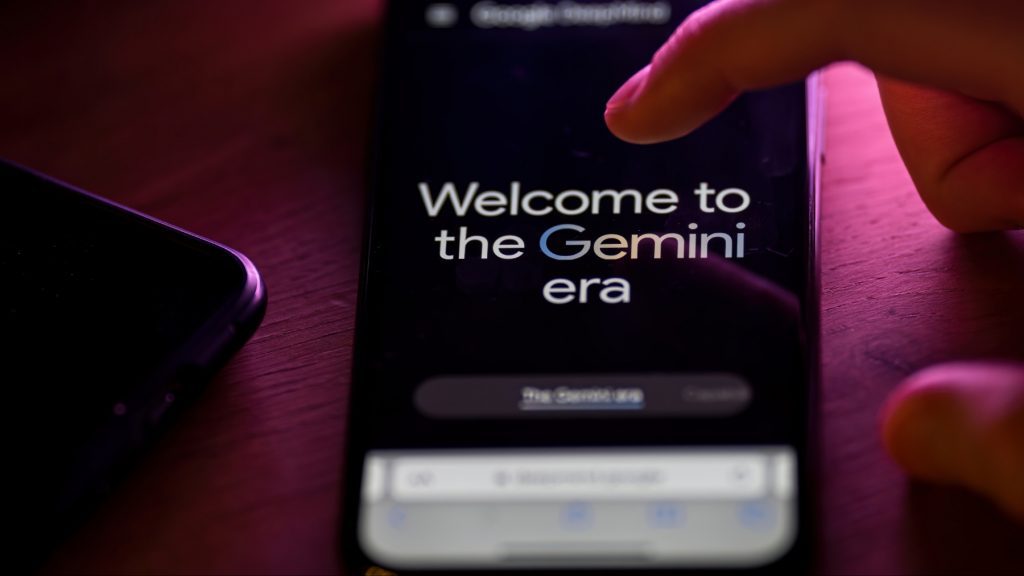
Google has facilitated users’ need to interact by writing in many text fields through the introduction of its new “Help Me Write” feature, which it introduced within its web browser, Google Chrome, alongside version 122.
The new feature relies on “Gemini” AI models to create highly professional texts, making it easier for users to generate texts using artificial intelligence.
How Does the “Help Me Write” Feature Work?
Google officially launched the feature with Chrome version 122 on Windows and Mac computers within the United States, in English only. Users can activate it by following a few steps:
1. Open the settings within Google Chrome.
2. Go to the Experimental AI page.
3. Activate the switch next to the “Help Me Write” feature.
4. Users can now enjoy the feature by entering any page with text fields.
5. Users have two options: either right-click and select “Help Me Write,” where they can input some keywords reflecting their thoughts, and the feature will write a text according to the user’s instructions.
6. The second option is for the user to write a few words expressing their ideas in the text field, then highlight and right-click it, choosing “Help Me Write” from the submenu. The AI-generated text will then appear, allowing direct addition to the text field by pressing the “Insert” button.
7. The feature allows users to control the length and style of the text, giving them full control to develop the generated texts.
Inside Telecom provides you with an extensive list of content covering all aspects of the tech industry. Keep an eye on our Intelligent Tech sections to stay informed and up-to-date with our daily articles.