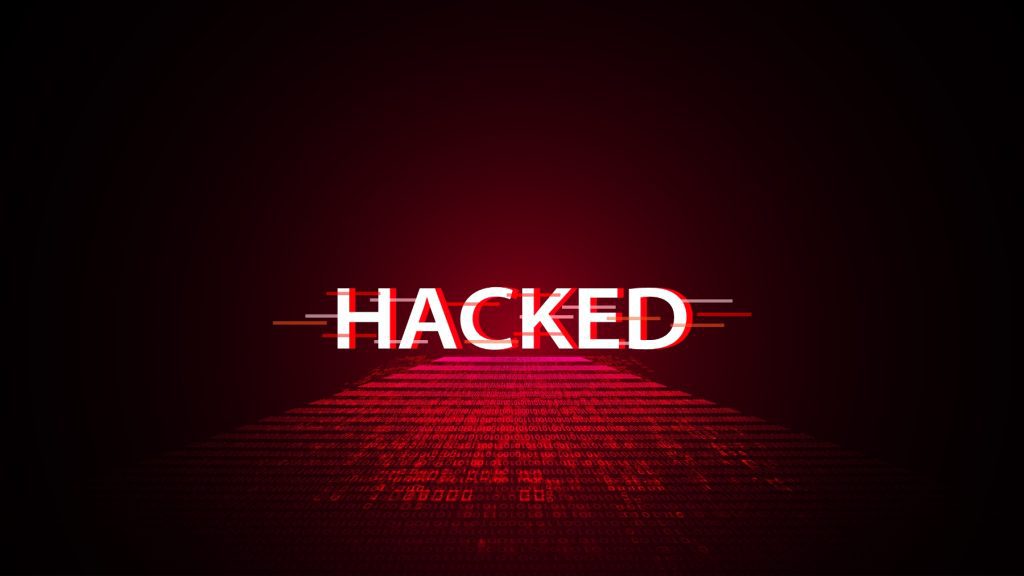
Hackers have been increasingly targeting regular people to steal their cryptocurrency, access their bank accounts, or just stalk them online. While these types of attacks such as a hacked Gmail or Outlook account, are relatively uncommon, it is critical to understand how to protect yourself if you suspect someone has accessed your email or social media account.
Steps to Secure Your Accounts
The following are actions you can take to secure your accounts on different online services:
1. Enable Multi-Factor Authentication (MFA)
- Enable MFA for all your important accounts (email, banking, social media).
- Use a physical security key or a passkey stored in your password manager for added protection.
2. Secure Your Gmail Account
- Scroll down to “Last account activity” in your inbox and select “Details.”
- Look for any unfamiliar locations or devices.
- If you find suspicious activity, click “Security Checkup,” review devices, and change your password.
- Consider turning on Google’s Advanced Protection for enhanced security.
Remember, a hacked email—Gmail and its alternatives—could give attackers the key to your life.
3. Check Microsoft Account Activity
- Go to your Microsoft Account and click on Security.
- Under “Sign-in activity,” view recent logins and check for unfamiliar locations or devices.
- If something looks off, change your password and follow Microsoft’s security tips.
4. Review Yahoo Account Activity
- Navigate to Yahoo My Account Overview or “Manage Your Account.”
- Click “Review recent activity” to view recent logins and account changes.
- If you notice any suspicious activity, change your password right away.
Yahoo is not as popular as Gmail, but if hacked, it could result in a heartbreaking mess.
5. Verify Your Apple ID Security
- On an iPhone or iPad, go to “Settings,” tap your name, and then review the devices that are currently logged in.
- On a Mac, go to the Apple logo, then “System Settings,” and check the devices.
- On Windows, use the iCloud app to manage devices.
- Alternatively, go to your Apple ID account page online to review device information.
6. Check Facebook and Instagram Security
- For Facebook, go to “Password and Security” settings and check “Where you’re logged in.”
- For Instagram, go to “Account Center” and manage security settings.
- Log out from any unfamiliar devices and consider enabling Facebook’s Advanced Protection.
Just like a hacked Gmail account, a hacked social media account could get you in trouble.
7. Ensure WhatsApp and Signal Safety
- On WhatsApp, navigate to “Settings” (iPhone) or the three dots (Android) and select “Linked devices.”
- In Signal, navigate to “Linked Devices” and remove any unfamiliar devices.
8. Verify X (Twitter) Sessions
- Navigate to X Settings, then “Security and account access,” and enable “Apps and sessions.”
- Log out of all other sessions if you notice any unusual logins.
- When to Seek Professional Help
If you’re still unsure about whether your accounts, Gmail and otherwise, have been hacked or if you’re a journalist, dissident, or activist, consider contacting a professional.
Additional Tips
- Always enable MFA on your accounts.
- Regularly check for unfamiliar activity on your accounts.
- Use strong, unique passwords for each account.
- Be cautious of phishing attempts and suspicious emails or messages.
Inside Telecom provides you with an extensive list of content covering all aspects of the tech industry. Keep an eye on our Cybersecurity sections to stay informed and up-to-date with our daily articles.