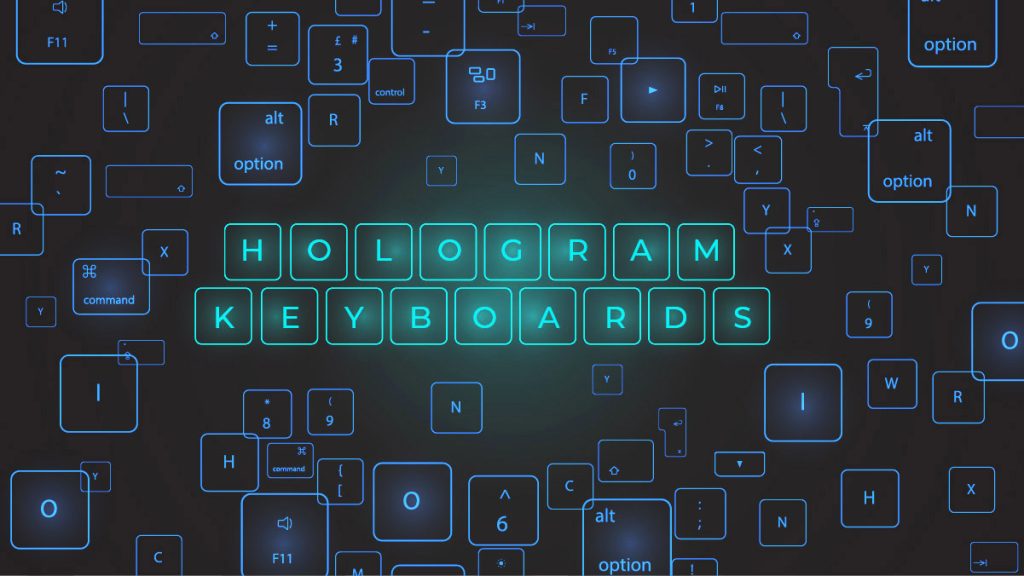
Holographic keyboards have been around for over 15 years. You can get one for as low as $50 or even less if you’re willing to sacrifice quality – although there is not much to sacrifice to begin with in my opinion.
There is a reason behind holographic keyboards failure to take off. Several reasons, which we will cover in detail.
But first lets get see what a holographic keyboard actually is and how it works. Scroll if you already know all this information.
What is a holographic keyboard?
A holographic keyboard – also called virtual keyboards, digital keyboards, or hologram keyboard – is a small machine that projects a laser keyboard onto a flat surface when activated. It can be connected to your pc and act as a potable keyboard.
The basic concept is that you have a device that includes a laser projector to create the image of a keyboard and a number of sensors to look out for your fingers inside the projection zone. When you tap the area of a button, the sensors register that and relay the location according to how far or near it was to the laser’s origin.
Why Holographic Keyboards are not the Future
I’ll give it to you straight: Hologram keyboards are one of those things that are born of science fiction and usually stay there – here are the reasons why:
No Physical Feedback
Our brains navigate the world through physical stimuli, and especially when using our fingers. When you are typing on a keyboard, you feel the physical pressure of the key pushing against the tip of your finger, reaffirming the command you just gave to the computer.
This click gives your body the signal it needs to confidently and quickly move onto the next key and the next key, navigating by touch. This is the phenomena that has you typing in record speeds with the confidence and precision like a machine as I am doing with this article right here.
Smartphones and video game controllers go to great lengths to deliver this same physical stimulus through their devices. Whether it’s a tiny, barley detectable vibration or a small clicking sound when texting, or a PS controller vibrating when your character gets injured in a video game. Your brain registers these tiny sensations I ways we cannot appreciate until we go without them.
Holographic keyboards have no such indicators or feedback of any kind, making them feel unnatural, clumsy, and disorienting, to use.
Annoying to the Eyes
Speaking of disorientation, as we have covered above, holographic keyboards work by projecting lasers on a flat surface from one point. When your finger presses on one key, the rest of the keys underneath it are obscured by the shadow created by your finger.
Yes, if you type for a living, you probably know exactly where every key is whether you can see it or not. However, this will add to the levels of discomfort for most people. You will have to remove your hand out of the way of the laser, locate the key after it disappeared, and click. No thank you, give me a good old fashion button any day.
If an old typewriter was too mechanical for comfort, a holographic keyboard is the other extreme: So techy that it sacrificed convenience.
Unadaptable
When you put a keyboards on table, or use a laptop keyboard for that matter, it creates its own surface, unaffected by the surface underneath. Taking your holographic keyboard to a café could have you tapping your fingers on a splintery table, a sticky surface where the previous patron spied their orange juice, or an uneven, rough surface.
If the surface is uneven to any extent, you cant just raise one of the keyboards back legs to even it out. Besides, slamming your fingers on any solid surface for any lengthy time will start to hurt your finger tips pretty quickly.
And say good bye to working outside on a sunny day, as you probably wont be able to see the keyboard projection to begin with in the bright contrast no matter how high you put the settings. Which brings us to the fourth and final point.
A UX Health Hazard
The lasers generally used in making these holographic keyboards are classified as class 2, which, for unintentional and momentary exposure, is pretty safe. However, it can be damaging if looked directly into the source, So keep it away from children.
Final Thoughts
You can change a few settings to make the experience better. One of them I tried, for example, had a little roll-up neoprene pad you could project the picture on (effectively an enormous mousepad), which was designed to protect your fingertips.
It’s also feasible to learn to utilize other physical reference points to keep your hands in (almost) the appropriate place and practice touch typing if you are truly determined for whatever reason.
But all in all, the juice simply is not worth the squeeze, and compared to almost everything else out there, it’s still a poor typing experience.
Inside Telecom provides you with an extensive list of content covering all aspects of the tech industry. Keep an eye on our Product Review section to stay informed and up-to-date with our daily articles.