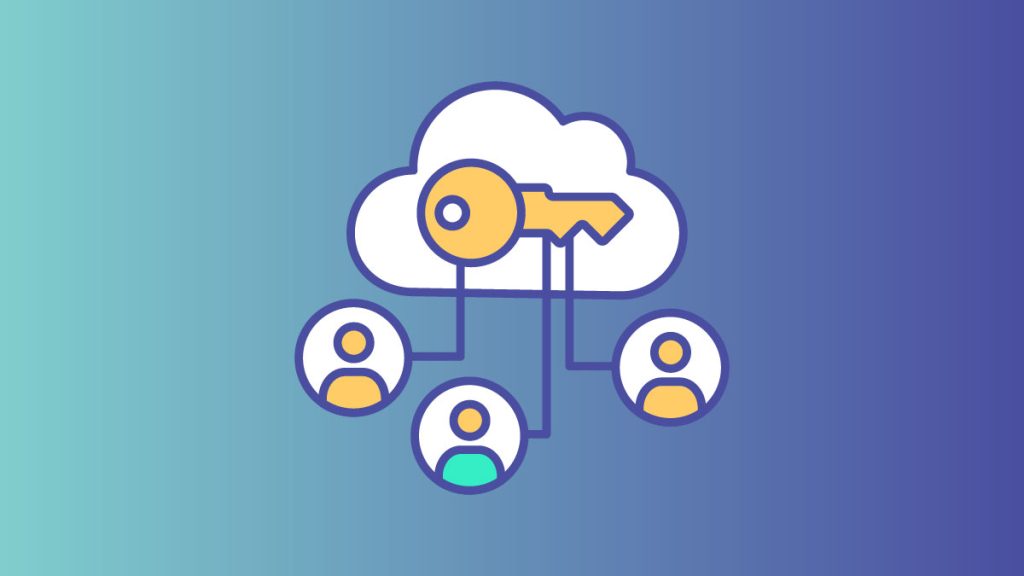
When it comes to ensuring the highest levels of cybersecurity for any establishment, password management in network security is one of the most paramount factors in guaranteeing security. As one of the essential cybersecurity measures, password management is a critical element for any online activity, whether for software or hardware. Everything is protected with a password.
What is Password Manager and How does it Work?
To those not familiar with the concept, password management’s significance exceeds the creation of a strong password to protect your data or account. It is a cybersecurity system. A system that manages any saved login credentials, all while guaranteeing a safeguarded relocation of data from one device to another. When coming up with a valid password, a few factors must be taken into account, such as the potential of being exposed to high risks and identity theft.
For any establishment, the correct password manager helps to monitor any activity and amounts of logins for servers people work on. As a software application, it is developed for storing and managing online credentials. With the increased available platforms and programs requiring safety credentials, the risk of losing or forgetting a password has never been higher. User password management, such as Google password manager, helps users with a handful of passwords for essential web applications.
By providing the needed digital space to generate and store any, and all passwords in one location, password management in network security keeps any data safe and secure in various ways, including biometrics data.
Why Use Password Manager?
Through the encryption of users’ logins, a reliable password manager protects your credentials and cannot be accessed until the master password is submitted. In this case, no password is stored on the device itself or even on the manager’s servers. While some might think that storing all of your important passwords in one place might be hazardous, the truth is, password managers are the safest bet to safeguard all your passwords, as the chances of a password manager being breached are extremely low and almost very unlikely to happen.
Without getting into all the technical terms as to why password managers are the safest option, these applications can be perceived as the lesser evil. While users will still need to create one master password – preferably to be long and a bit complicated – it will guarantee the protection of any login credential for any account or credit card information.

The ideal password managers to download are backed by two-factor authenticators, where users are asked for a one-time code alongside the password whenever a new login into a new device takes place.
Password Management Best Practices in Network Security
In terms of obtaining the highest level of protection for network security, few practices are applicable to almost anyone to ensure the highest level of user password management.
1. Training
Training the team and raising awareness of potential password threats is one of the most important things to consider. Team members working on network security have to understand the risk of cybersecurity and the importance of implementing the right measure to protect and secure any account credential.
2. Enforcement of Reliable and Strong Passwords
Enforcing the creation of strong passwords and establishing they follow the best practices for network security to protect the network and its data while respecting the integrity, confidentiality, and accessibility of the network’s computer systems.
This includes performing a thorough network audit, deploying network and security devices, disabling file sharing features, updating antivirus and anti-malware software, securing all routers, using a private IP address, and finally establishing a network security maintenance system.
3. Multi-factor Authentication
Endorsing your password management with two-factor authentication is like adding another solid layer of protection to your accounts and their passwords. Multi-factor authentication ensures that only people responsible for the network have access to its sensitive data.
Inside Telecom provides you with an extensive list of content covering all aspects of the tech industry. Keep an eye on our Cybersecurity space to stay informed and up-to-date with our daily articles.