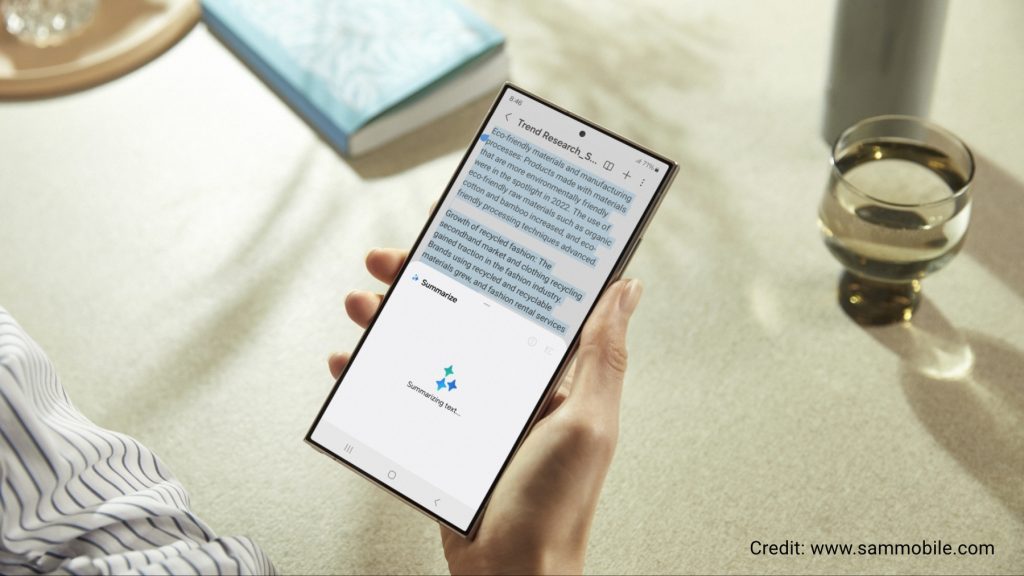
Samsung Galaxy S24 Series has introduced new AI features that are exceeding users expectations.
To narrow down the amount of AI features that Samsung currently has on its Galaxy S24 let us focus on its Galaxy Notes app. The latest AI feature targeted for the Notes application can in fact arrange your chaotic Notes into different summaries, autoformat, and also translate to your language of choice.
AI Summary
Time is money these days and this is one of the million reasons why the AI summary feature is important especially for work purposes. Most times one is required to read a long article, journal, or a piece of work before a meeting. Using GPT on your screen might not be that professional in a work area. The summary feature is here to save you. All you have to do is insert the piece in your Galaxy Notes app and with a tap of the AI button you would generate the summary of the article. The summary could be as short or as long as you want it to be depending on how detailed you prefer it.
Autoformat
Do you ever just jot down your random thoughts and needs on your Galaxy Notes app? I’m guessing you do! In order to decrease the chaos that usually happens on the Notes application you have the autoformat AI feature. Most people nowadays do take Notes on their Notes application. Due to the rush that they tend to usually be in, the Notes tend to have missing points. The autoformat can arrange the chaotic Notes no matter the context to a note that makes sense. It fills the void of the missing points and allows it to become readable. You can also add headers and bullets to your chaotic thoughts but be aware that the Galaxy Notes app should be above 200 words.
Translate
If you are an S24 user or you are going to become one, I would like you to take a minute and thank Google Translate for all the years that it served you when you needed to translate a piece. This happens with the button at the end of the page. The good news is that you can add as many languages as you want. If the translation is chaotic, it can autoformat it for you automatically.
With a tap you can summarize, format, and translate and it seems like the results are faster than light!
Inside Telecom provides you with an extensive list of content covering all aspects of the tech industry. Keep an eye on our Intelligent Tech sections to stay informed and up-to-date with our daily articles.