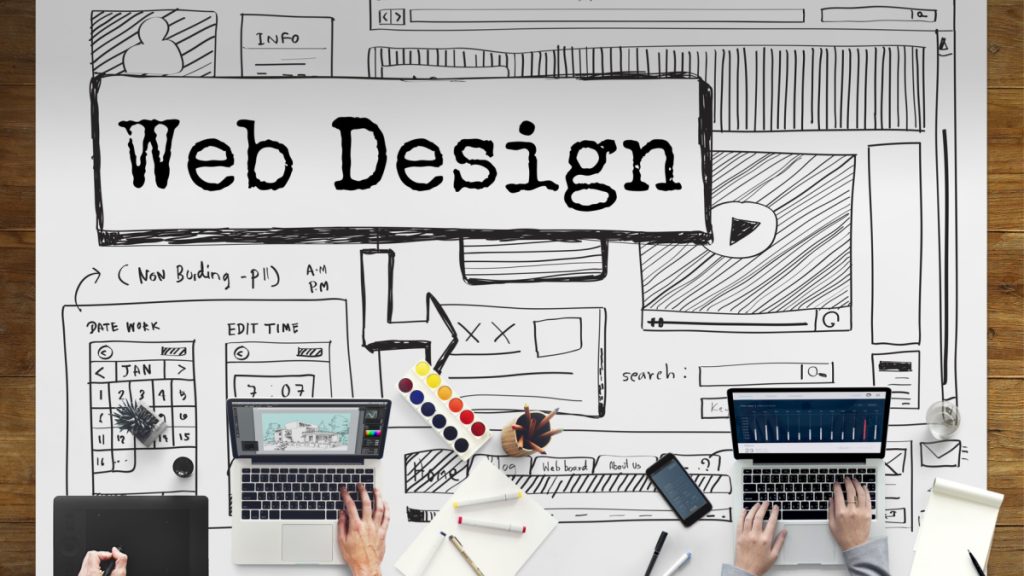
I remember back in high school; they were teaching us how to code. And if my memory serves me well, it was using HTML. We were not fans of the amount of work that went into the simplest web design. Today, however, we have so many tools to create and manage our own websites. Knowing the world’s reliance on websites, most are free and offer tiered upgrades.
1. Identify Your Needs
Not every website builder is built the same. Some cater to regular content publishing, others act like display cases for your work, and the rest offer e-commerce capabilities. And depending on what you expect your website to do, you need to choose your builder.
- Regular Content Publishing: These tools withstand multipage websites. Such websites connect different content fields through navigation menus and sub-menus, like ours.
- All the Info On the Front Page: These tools are for one-page websites having an organized design on a single web page, with many images and minimal text. Take a look at this domestic-workers awareness page and this UX designer’s online portfolio.
- E-Commerce: these tools help build online shops offering smooth experiences. Many popular websites use such tools, like Kylie Cosmetics and Sephora.
2. Check Your Options
Now that you have figured out what you need your website to do, here are some of the tools to create a website for free.
GoDaddy
GoDaddy is one of the easiest, most beginner friendly and intuitive tools out there. You can use it for free and as your business needs grow, you can get tiered upgrades.
- Create an Account: The free package does not give you a custom domain name.
- Select Your Industry and Website Name: If your specific one is not available, choose the closest one to it.
- Select Your Theme: Select any template style and adapt the details to your likings.
- Customize Your Website: Add your images, your text, new sections, and new pages. You can control the details here as well.
- Manage Your Settings: Manage your site profile and check the analytics and tracking.
- Enhance Your Website: this can be done through appointment scheduling, pop-ups, social media integration, etc.
- Preview and Publish Your Website: Preview the final product before the big launch.
- Customize Your Domain: Either a pre-owned domain name, a new one purchased from GoDaddy or the free GoDaddy URl.
All in all, GoDaddy is a solid option for you.
WordPress
WordPress is the best web content management system for developers and bloggers. If you are looking to have full control over your website, wordpress.org is for you, but you only have one (free) plan option requiring you to buy your domain, hosting provider, plugins, themes, and everything else related to your WordPress site. However, if you want the heavy lifting done for you, then wordpress.com is your guy.
- Select a WordPress plan (WordPress.com only).
- Set up your domain name and hosting provider.
- Install WordPress.
- Choose your theme.
- Add posts and pages to your website.
- Customize your website.
- Install plugins.
- Optimize your website to increase page speed.
- Get inspired from WordPress website examples.
Final Thoughts
Every option has its pros and cons. Take a look at what YOU need and figure out your best match.
Inside Telecom provides you with an extensive list of content covering all aspects of the tech industry. Keep an eye on our Tech sections to stay informed and up-to-date with our daily articles.