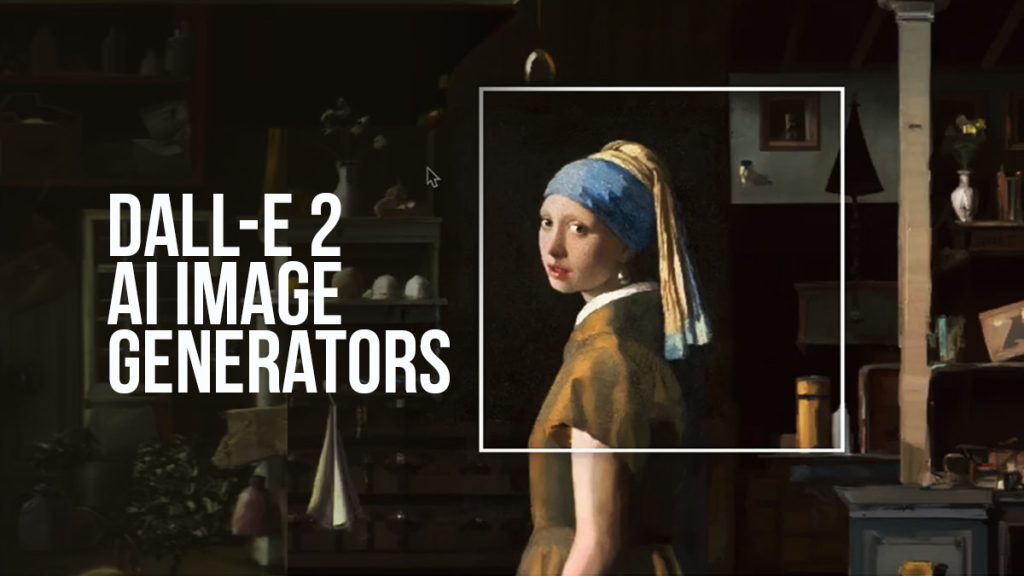
Since it was first displayed in April, DALLE 2 has attracted a lot of attention since it seems to be the most advanced AI art generator to date. The future of human creativity in the face of AI has some people quite concerned, but some designers and artists have been learning how to harness the technology to their advantage with some pretty interesting results.
Here is a Step by Step Guide on How to Use DALL-E 2
Step 1: Go to OpenAI, create an account, which is free, and log in. If you want to save some time, you may also sign in using Google or Microsoft. When you begin, have your phone close at hand because OpenAI will need a two-factor identification.
Step 2: Once the registration is complete, Open AI will introduce DALL-E 2 to you. Select Start the AI again and again. Next, OpenAI will describe how you can use DALL-E 2 over time, or its credit system.
You receive 50 free credits when you sign up to use as trial credits for the first month. After that, you’ll get an extra 15 credits to use each month. You can estimate how many tries you’ll get because each credit corresponds to one DALL-E 2 request, such as creating an image. Through OpenAI’s marketplace, you can purchase more credits at any moment. For $15, you’ll receive 115 credits to use.
Step 3: You can choose from a number of options on the home screen of DALL-E 2 to begin going. You can opt to fill in your own description, upload an image for the AI to change in accordance with your directions, or select Surprise me to have the AI automatically construct a description. Plan carefully because you only have a certain number of credits available. Let’s presume for the time being that you’ll enter a description in order to obtain a particular outcome.
Step 4: Write a brief description. Take your time and be specific because you only have 400 characters to work with. Don’t be hesitant to request a painting, piece of stained glass, piece of digital art, or any other particular medium that you wish to attempt because DALL-E 2 plays well with artistic imagery. When you’re ready, click Generate.
Step 5: DALL-E 2 will produce a number of alternate photos for you to choose from for each request. When you find one you like, you can download it straight away or bookmark it for later use using the buttons in the upper-right corner.
Step 6: The Variations option will create a new selection based on the image you selected if the image isn’t precisely what you’re looking for. Or you could go back and change your wording to achieve a different outcome.
Step 7: Changing a single word or misplacing a comma can sometimes have significant impact on how your photo turns out. If necessary, reevaluate your desired image and try for something different. Unexpected outcomes are possible, but that’s part of the excitement. What I’ve realized is not specifying the art style you want is a recipe for disaster – or hilarity.
Tips for Using DALL-E 2
If you intend to use DALL-E 2 for something important, like a project at school or an artwork, you might want to learn how to use it effectively first to avoid wasting credits. Fortunately, Guy Parsons’ Dallery Gallery blog already has a fantastic user manual that was published in 2022. Even though it has more than 80 slides, it will walk you through the fundamentals so you can develop the precise kind of AI pictures you need. Here is some key advice for the best outcomes
A few words can suffice as a prompt; they are not need to be lengthy. They may potentially be a succession of emojis, which DALL-E 2 will attempt to translate as precisely as possible.
DALL-E 2 has studied a lot of art – and I mean a lot of art. We’re talking about the entirety of the internet here. In other words, some methods can produce intriguing outcomes. By bringing up a certain genre of art, such as “surrealism,” DALL-E 2 will be inspired to use that genre’s aesthetics as well. Cyberpunk, dieselpunk, and post-apocalyptic genres are more examples. Alternately, you might skip forward to it and add “the 1950s” or something similar to your description to specify a specific decade.
Also very knowledgeable about images is DALL-E 2. Photographers shouldn’t be afraid to experiment with different perspectives, distances, angles, lighting, and camera settings (or even lenses) to see how DALL-E 2 will react.
The usage of a prompt photo that you do not own is theoretically prohibited per DALL-E 2’s rules. If you mention the name of the painter, photographer, etc. in the description, DALL-E 2 might be able to produce a piece influenced by them if it has processed a lot of prior work by them. That includes all categories of proper nouns, such as well-known cartoons or motion pictures.
Faces are often difficult for AI generators to create unless they are given a very specific command. If the face in your image is simply too bizarre for you, you can try again and describe the face in more detail, including the desired expression, the direction the face is gazing, etc.
When uploading an image, you may do a lot with cutting and pasting, whether you want to eliminate undesired things from an image and recreate it or clip off a specific subject and position them in a different environment.
Final Thoughts
If DALL-E 2 is anything it is fun. It is also fascinating and sometimes creepy depending on what your prompts are. Either way, for $15 you can have a fun time creating random works of art, and if you get good at mastering prompts, maybe sell a print or a shirt or something.
Inside Telecom provides you with an extensive list of content covering all aspects of the tech industry. Keep an eye on our AI section to stay informed and up-to-date with our daily articles.