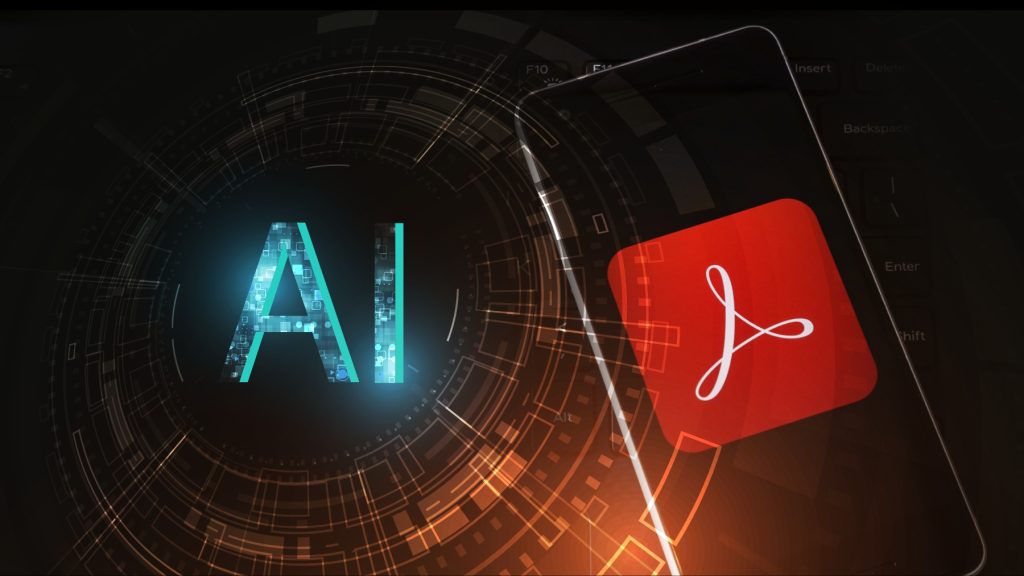
On February 20th, Adobe announced its long-awaited AI Assistant for its document reader, now available in beta for Acrobat subscribers.
- AI Assistant will summarize and answer questions while remaining on topic, among other things.
- The company hinted at further AI advancements.
On February 20th, Adobe finally introduced AI Assistant to its PDF management software, now available in beta for Acrobat subscribers.
The new feature integrates AI technology directly into the document reader, both Reader (free) and Acrobat (paid). It offers a conversational interface so we can interact with the PDFs. It generates summaries, provides insights, and formats information so you can share it across platforms without much fuss. AI Assistant can help you write an email based on the open document.
In a press release, Senior Vice President of Document Cloud at Adobe Abhigyan Modi said that AI holds the key to transforming “the information inside PDFs into actionable, knowledge, and professional-looking content.” He also hinted at future artificially intelligent additions, “the capabilities introduced today are just the beginning of the value AI Assistant will deliver.”
So, AI Assistant builds upon Adobe Liquid Mode, which turns PDFs into a more readable format for smaller screens. And the document viewer will now have some interesting key features:
- Generative Summary: A concise overview of lengthy documents. Say Goodbye to weeding through lengthy studies!
- Intelligent Navigation: The responses would have clickable links to the exact part from which the AI answered your questions.
- Interactive Q&A: Some documents leave us with more questions than answers. It would be nice to be able to ask a question and have it be answered within the needed context.
- Formatted Output: No need to adjust or modify the response for your emails or presentations since the output is already formatted as such.
- Trust and Security: Adobe is well known for ensuring that customers’ content remains protected and private.
You know you’ve grown up when smart features like these and spreadsheets make you happy. Let me tell you, when I read this news this morning, something in me healed. Lengthy PDFs have been the bane of my existence since I graduated high school.
You see, I’m an English literature student and The Norton Anthology of English Literature is one of our key textbooks. Do you understand how hard it is to find a piece of information in this 512-page mammoth? I’d rather go look for a needle in a haystack. Students can now actually get some work done rather than be lost in a sea of information. I could google the answers, but I did not pay for my textbooks just to go and google. It’s the principle of the matter.
But I’m also a writer who goes through documents all day, including but not limited to legal documents, studies, and prediction reports. At some point, I was working on a document that was in Mandarin. I do not speak Mandarin. Just the thought of no longer having to look up every other word when reading an MIT research paper in a field in which I absolutely do not belong helps my blood pressure. Okay, that’s an exaggeration but you catch my drift.
I’m aware that they are not reinventing the wheel. I’m happy, not delusional. Multiple AI-powered PDF managers out there offer AI assistance for PDFs. And I’ve tried using them. The free versions of some will only let you work on a PDF if it’s under a certain size. What’s the point? And I cannot possibly justify the expense of purchasing a membership. Adobe’s AI Assistant will be free with its Reader. This will definitely kill the competition.
Besides, if I’m giving my data, I might as well share it with an entity that I’m 89% sure won’t “misplace” it.
Inside Telecom provides you with an extensive list of content covering all aspects of the tech industry. Keep an eye on our Intelligent Tech sections to stay informed and up-to-date with our daily articles.